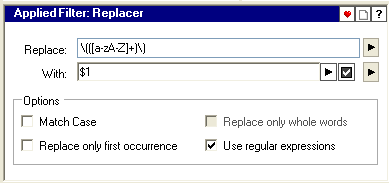|
Magic File Renamer Help
|
Index > Reference
> Filters > Replacing
Filters > Replacer Filter
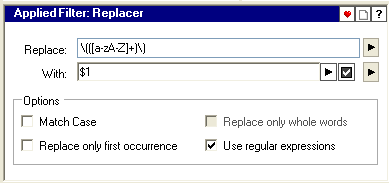
This filter perform search & replace opeartion on names.
-
Replace Text box
-
Here you should input the string you want to search for.
-
Should contain a regular expression if
Use regular expressions
is checked.
-
With Text box
-
Here you should input the string you want use as a replacement for occurrences
of the searched string.
-
You can leave the With
text box empty, to strip (remove) occurrences of the searched string.
-
The With text box may contain a
format string with formatting parameters.
-
Match Case
-
When checked, only occurrences that matches the exact letters casing of the
search string will be replaced.
-
Replace only first occurrence
-
When checked, only the first occurrence of the search string in each name will
be replaced.
-
Replace only whole words
-
When checked, only occurrences of the search string which forms a whole word,
will be replaced.
-
For an occurrence to form a whole word, the couple of characters before and
after it should not be letters or digits.
-
This option cannot be combined with the Use regular expressions
option.
-
Use regular expressions
-
This option allows you to search for a pattern instead of a literal string and
perform an advanced search and replace.
-
When checked, search string will be treated as a Regular
Expression.
-
You will be able to use the menu buttons in the right side of the
Search and With
text boxes to input common regular expression tokens.
-
The With
text box may contain "$n" tokens, if the search regular expression performs
capturing.
-
If seacrch regular expression is not valid, the Replacer Filter will be
disabled.
-
See Regular Expressions Reference
for more details.
-
Can be applied on any text field.
Examples:
Replace "dog" with "cat", replace only whole words:
The dogs ran away from the big dog >>> The dogs ran away from the
big cat
Replace "\((.+)\)" with "$1", use regular
expressions:
aaa (bbb) ccc >>> aaa bbb ccc