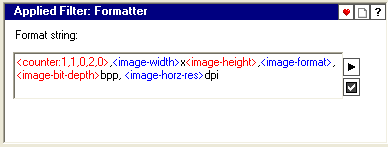|
Magic File Renamer Help
|
Index > Reference
> Filters > Formatting
Filters > Formatter Filter
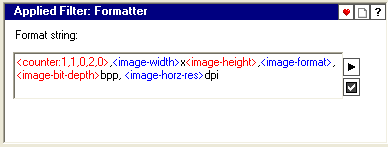
This filter allows you to change names to a defined pattern.
The format string text box, is a Formatting
Editor, in which you can input a string that contains literals and
formatting parameters.
When applying the filter on a name, formatting parameters will be resolved to
literals using the current file/folder context, and name will be renamed to the
parsed format string.
If format string contains syntax errors, formatter filter will be disabled.
Can be applied on any text field.
Example:
Format String:
<counter:1,1,1,2,0>.<image-width>x<image-height>.<image-format>.<image-bit-depth>bpp.<image-horz-res>dpi
Dsc00019.jpg >>> 1.2048x1536.JPEG.24bpp.72dpi.jpg
Dsc00021.jpg >>> 2.2048x1536.JPEG.24bpp.72dpi.jpg