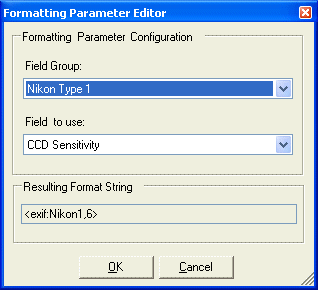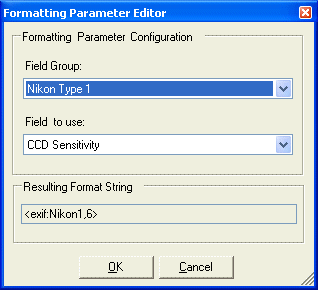|
Magic File Renamer Help
|
Index > Reference
> Formatting Parameters > Imaging
> Extended Image Info Group
Formatting Parameters in this group extracts extended information (metadata in
EXIF tags) from JPEG image files.
Date Picture Taken
Description:
Extracts the Date/Time field from the EXIF tag and format it according to the
specified date/time format string.
This parameter is a shortcut for the File Date/Time
Formatting Parameter with "Picture Taken Date" as date type.
Image date/time field can also be accessed by using the EXIF
Metadata Field Formatting Parameter directly, but the last way does not
support formatting, and the returned date is always in the format "yyyy:MM:dd
hh:mm:ss".
Signature: <file-date:date-format-string,3>
Parameters: See File Date/Time Formatting
Parameter.
EXIF Metadata Field
Description:
Extracts a specified field from EXIF tag in JPEG files.
Fields for the following standards are supported: EXIF, Canon, Casio, FujiFilm,
GPS, IPTC, Nikon & Olympus.
Right-click on the parameter's text in the Formatting
Editor to open the configuration window and select the required
standard and field.
Signature: <exif:group-code,field-id>
Parameters:
group-code: Specify the standard (field group) of the required
field.
field-id: Specify the code of the field to extract.