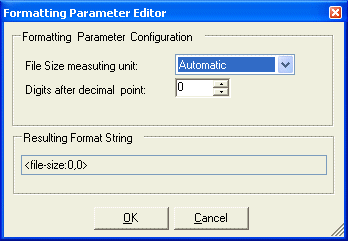|
Magic File Renamer Help |
<file-date:format-string,date-type>
dd-MM-yyyy
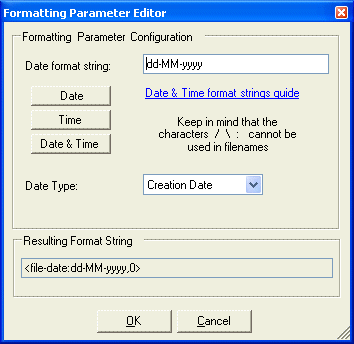
<label>
<drive-letter>
<file-count>
<file-size:measuring-unit,digits-after-point>
| 0 | Automatic, the greatest possible unit will be selected, and size unit will be trailed (default). |
| 1 | Bytes (B) |
| 2 | Kilo-bytes (KB) |
| 3 | Mega-bytes (MB) |
| 4 | Giga-bytes (GB) |