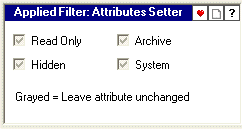|
Magic File Renamer Help
|
Index > Reference
> Filters > Attributes
Filters > Attributes Setter Filter
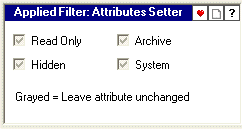
This filter sets or removes attributes for files and folders.
-
Check any of the check boxes to turn the attribute ON in all files and folders
in Rename List.
-
Uncheck any of the check boxes to turn the attribute OFF in all files and
folders in Rename List.
-
Gray any of the check boxes to leave the attribute unchanged in all files and
folders in Rename List (default state).
-
You can see the current attributes and the preview
attributes for items in the Rename List by adding
the Attributes field to the Rename List
using the Rename List Field Selector.
-
The attributes will be set permanently only when changes
are applied.
-
Changes to attributes can be undone using the Undo feature.