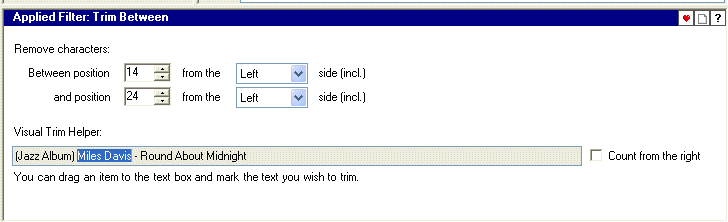|
Magic File Renamer Help
|
Index > Reference
> Filters > Trimming
Filters > Trim Between Filter
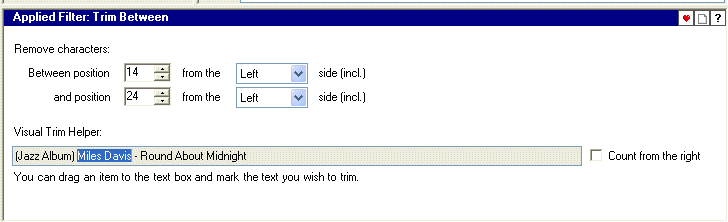
This filter removes defined number of characters between two fixed positions in
names.
The filter is the most advanced trimming filter in MFR.
You should set a start and end positions fir the trimmer. Both start and end
positions can be anchored to the right or left side of names.
If you use the Visual Trim Helper you should
also select which side of names you want to start counting from.
Can be applied on any text field.
Example:
Remove characters between position 13 from the left side (incl.) and position 5
from the right side (incl.)
Portishead - Glory Box >>> Portishead - Box