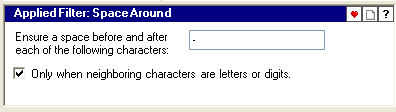|
Magic File Renamer Help
|
Index > Reference
> Filters > Space
Manipulating Filters > Space Around Filter
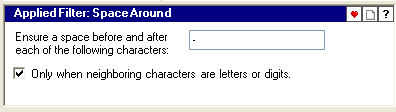
This filter makes sure a space exist before and after each character in the
defined list.
When Only when neighboring characters are letters or digits is
checked, a space will be inserted before/after a character, only if the current
character before/after it (respectively) is a letter or a digit.
The character which will be inserted is space in default, but can be changed by
adding the Space Character filter to the
apply list before this filter.
Can be applied on any text field.
Example:
Ensure a space around: -
Only when neighboring characters are letters or digits is checked.
Aimee Mann-Stupid Thing.mp3 >>> Aimee Mann - Stupid Thing.mp3
Aimee Mann- Stupid Thing.mp3 >>> Aimee Mann - Stupid Thing.mp3
Aimee Mann - Stupid Thing.mp3 >>> Aimee Mann - Stupid Thing.mp3
Aimee Mann--Stupid Thing.mp3 >>> Aimee Mann -- Stupid Thing.mp3