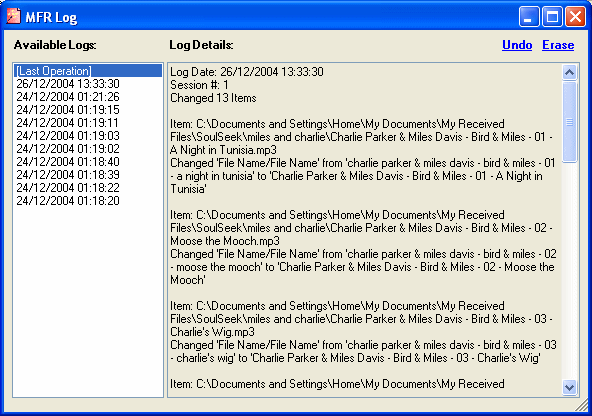|
Magic File Renamer Help
|
Index > Operation
> User Interface > Log
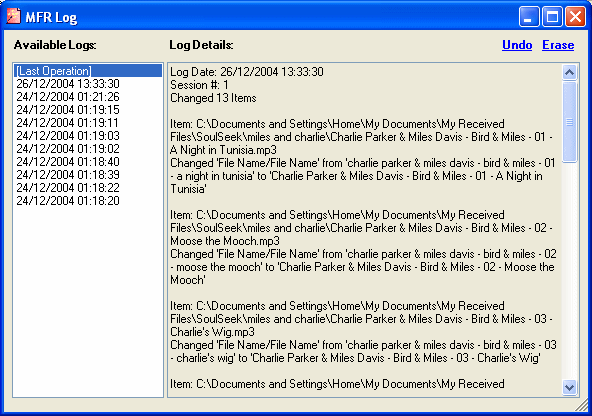
The Log Window lists past renaming operation you performed with MFR. You are
able to see full details about the renamed items and fields and errors that
occurred during the operation. You are also able to undo logged operations.
-
Logged renaming operations are logged to the left. Logs are listed by operation
date, newest operation is first.
-
Last operation in this session is always logged, even if logging is disabled.
-
When you select a log entry, details will appear in the right part. For each
item, you are able to see which fields were renamed. MP3 ID3 fields are logged
too. If error occurred during the rename of this file, error details will appear
too.
-
You can undo the selected log entry by clicking the Undo link
above. The logged items will be added to Rename List,
and value of changed fields will be reverted to the original values.
Note that items must be in the same location as they were when rename operation
performed when undoing.
-
You can delete a log entry by selecting it and clicking the Erase link above.
-
Last rename operation can be undone
also from the main window of MFR.
-
See also: Undo & Log Size.