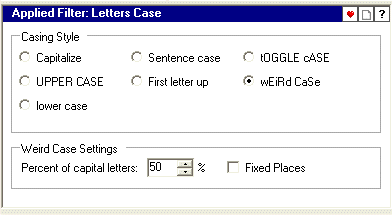|
Magic File Renamer Help
|
Index > Reference
> Filters > Casing
Filters > Letters Case Filter
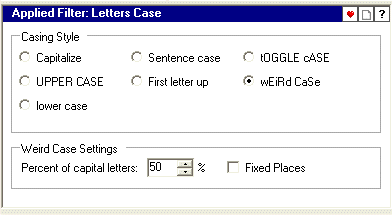
This filter changes the case of letters into one of the following styles:
-
Capitalize
First letter is uppercased in each word, and other letters are lowercased.
Words are separated by the default space character, which can be changed by
adding the Space Character Filter to the
Applied Filters List
before this filter.
-
Upper Case
All letters are uppercased.
-
Lower Case
All letters are lowercased.
-
Sentence Case
First letter in each sentence is uppercased and all other letters are
lowercased.
You can define which characters mark sentence end by adding the
Sentence End Characters the Applied
Filters List
before this filter..
-
First Letter Up
First letter in name is uppercased and all other letters are lowercased.
-
Toggle Case
Uppercase letters in the original name are lowercased and vice-versa.
-
Weird Case
Mixed casing. You can set the chance for uppercase letters.
-
'Fixed Places' is unchecked
Case of each letter is randomly determined.
-
'Fixed Places' is checked
Letters in same positions in different names have the same casing.