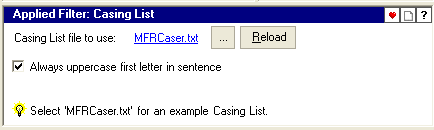|
Magic File Renamer Help
|
Index > Operation
> User Interface > Filter Configuration Panel
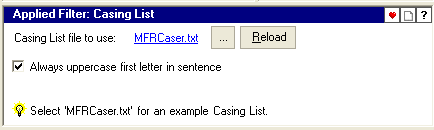
The filter configuration panel let you customize filters before applying
them.
-
When a filter in the Applied Filters List
is selected, it's special configuration options are displayed in the Filter
Configuration Panel. Some of the filters have no configuration options.
-
When a filter in the Available Filters List
is selected, Filter Configuration Panel shows a short description of this
filter.
-
Any change in a filter configuration will be previewed
automatically in the Rename List.
-
By default, initial configuration for filters is predefined by MFR. You can
save another default for each filter by clicking the heart shaped icon on the
top-right corner.
-
You can always restore default configuration for each filter by clicking the reset button in the top tool-bar (second to the right).
-
You can get help for the current filter by pressing the question-sign button in
the top tool-bar. See also Filters Reference.