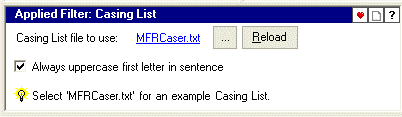|
Magic File Renamer Help
|
Index > Reference
> Filters > Casing
Filters > Casing List Filter
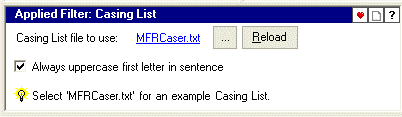
This filter change words casing to the form they appear in the casing list
file.
-
Words which are not found in the casing list are left unchanged.
-
Words are separated by the default space character, which can be changed by
adding the Space Character filter to the
Applied Filters List
before this filter.
-
Casing list file should be a text file with one word in each line.
The file 'MFRCaser.txt'
, found in the MFR installation folder, is an example of a Casing List file.
-
Check the 'Always uppercase first letter in sentence' to make the first
letter in each sentence uppercased, regardless the casing list. You can define
which characters mark sentence end by adding the Sentence
End Characters the Applied Filters List
before this filter.
-
Click on the "..." button to browse for a casing list file.
-
Click on the casing list file link label to edit it in a text editor.
-
Click on the Reload button to re-read casing list from the selected
file. You must click on Reload to update the filter if you have
edited the casing list file.
-
Can be applied on any text field.
Example:
Casing list file contents:
and
or
with
RMX
'Always uppercase first letter in sentence' is checked and sentence end
characters are "-.!".
Us And Them.mp3 >>> Us and Them.mp3
03 - WiTH Or Without You Rmx.mp3 >>> 03 - With or Without You RMX